Build a TikTok Content Planner for Every Shoot
Map TikTok scripts, filming notes, and publish windows on one WoopSocial content planner so each Business account keeps posting consistent vertical video.
Plan your TikTok content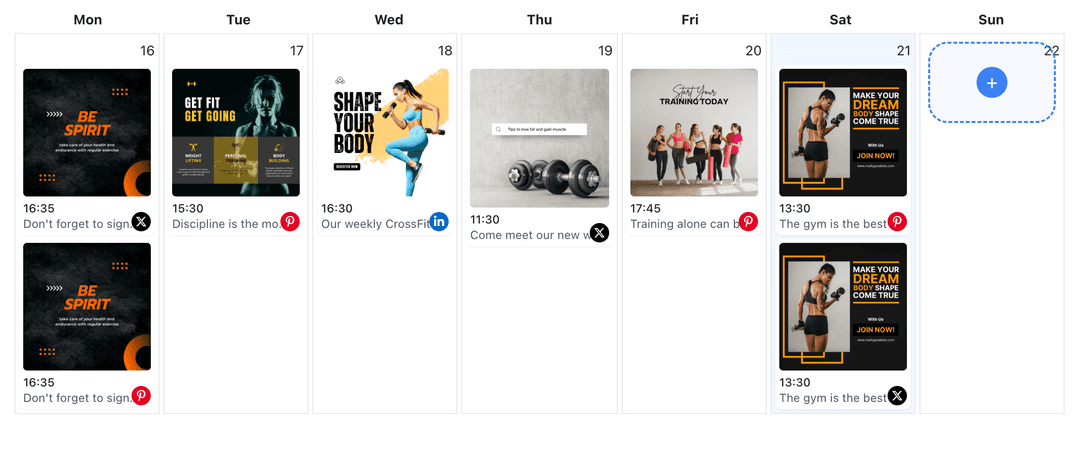
Perfect for agencies, multi-location brands, and creators coordinating TikTok shoots each week
TikTok thrives on fast, consistent uploads. WoopSocial turns production notes into a structured planner where you attach scripts, monitor edits, and keep Business accounts aligned without chasing DMs.
Grow your presence
Streamline your TikTok strategy with powerful features designed for creators
Shoot Prep Tracking
Assign each slot a concept, hook, and filming location so talent knows exactly what to capture. When a slot needs deeper instructions, jump into the workflow dedicated to schedule TikTok video posts. schedule TikTok video posts
- Concept labels
- Hook reminders
- Location notes
Asset Checklist
Mark shots as recorded, edited, and captioned before you set them live. Photo references can sit alongside videos so creative teams stay aligned. schedule TikTok video content with images
- Shot status
- Caption tracker
- Reference storage
Account Filters
Switch between every TikTok Business account you manage, duplicate proven concepts, and keep rollouts staggered by region. When your roster scales, you can also manage multiple TikTok accounts from the same planner. manage multiple TikTok accounts
- Handle switching
- Regional cues
- Shared workflow
How It Works
Connect Business Accounts
Authorize each TikTok Business account so WoopSocial can publish once videos are approved.
Plan Shoots and Hooks
Add scripts, prop reminders, and music cues to calendar slots so creators know what to film and when.
Schedule and Publish
Upload the edited video, confirm the caption, and let WoopSocial publish automatically while you move to the next shoot.
Production Timeline View
See ideation, filming, and publishing phases at a glance so you fill gaps before a campaign slips.
Shot Library Notes
Store references, product angles, or storytelling beats with each slot so editors never guess what to deliver.
Plan Limit Reminders
Track how many of the free plan's 15 monthly videos are committed and upgrade to Pro when posting ramps up.
Hands-Off Publishing
Once a video is staged, WoopSocial posts it at the scheduled time, keeping your calendar consistent even when the team is traveling.
Turn Shoots into a Repeatable Pipeline
TikTok content rarely happens by accident. Use the planner to capture hook ideas, set deadlines for filming, and assign editing tasks so nothing is forgotten between brainstorming and upload.
Because everything lives on one calendar, it is easy to swap publishing dates, extend a trend, or slot in a last-minute reaction video without rebuilding the entire week.
Balance Evergreen and Trend Content
Mark which videos respond to trends and which build evergreen storytelling so your feed never leans too far in one direction.
If a trend calls for storyboards or photo references, you can also schedule TikTok video content with images to keep supporting visuals close to the final video. schedule TikTok video content with images.
Ready to Plan TikTok Shoots?
Stay ahead of edits, captions, and publishing windows with WoopSocial's TikTok-focused planner.
Plan your TikTok contentFrequently Asked Questions
Yes. Each slot includes notes for ideation, filming, and editing so you know exactly what is still in progress.
Free plan connects one Business account. Upgrade to Pro to add more accounts and switch between their calendars instantly.
Clone any planned video, tweak the caption, and assign it to another account or date without rebuilding the brief.
Attach updated references or imagery directly to the slot, then schedule TikTok video content with images to keep everything synced. schedule TikTok video content with images
No. Once a video is scheduled, WoopSocial uploads it automatically, so your posts go live even when the phone is busy elsewhere.
The planner shows how many of the 15 monthly posts are used so you can shift content or upgrade to Pro for unlimited scheduling.
Keep TikTok Shoots Organized
Plan scripts, track edits, and publish on time with WoopSocial's video-first planner.
Get Started with WoopSocial