Manage Multiple TikTok Business Accounts from One Video Calendar
Connect all of your TikTok Business accounts to WoopSocial, plan their vertical videos in one calendar, and publish automatically without swapping devices.
Manage your TikTok accounts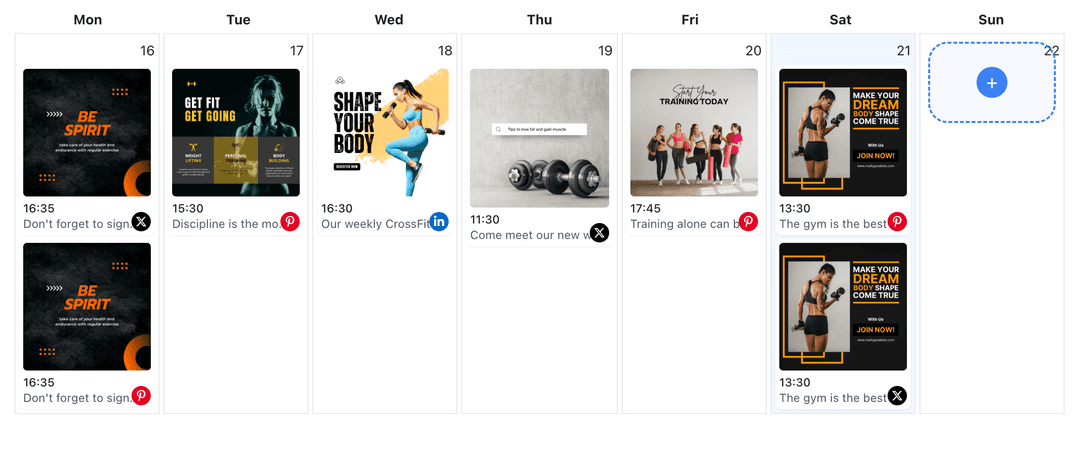
Perfect for multi-location brands, agencies, and creators who run several TikTok presences
TikTok rewards consistent posting, yet managing more than one account through the mobile app is slow. WoopSocial lets you connect every Business account, plan their content together, and publish on time without juggling devices.
Grow your presence
Streamline your TikTok strategy with powerful features designed for creators
Account Switcher
Authorize each TikTok Business account once and toggle between them from your dashboard. When an account needs deeper coverage, you can jump into the workflow dedicated to schedule TikTok video posts. schedule TikTok video posts
- Multiple account support
- Secure authorization
- Instant switching
Calendar Built for Vertical Video
Map every TikTok video on a single calendar, color-code by account, and spot gaps before campaigns launch. For campaigns that mix image sequences, you can also schedule TikTok video content with images. schedule TikTok video content with images
- Week and month planning
- Account filters
- Gap detection
Automatic Publishing
Assign the destination account, set a publish time, and WoopSocial handles the upload so you can stay focused on scripting and editing.
- Automatic posting
- Timezone aware
- Consistent cadence
How It Works
Connect Each Business Account
Use TikTok’s Business authorization to link every account. You can add or remove accounts anytime as clients or locations change.
Label and Organize
Name each account inside WoopSocial so your team knows exactly which profile a video belongs to when scanning the calendar.
Schedule Videos Per Account
Upload the video, write the caption, set the publish time, and assign it to the right account. The calendar keeps everything visible until it posts.
Centralized Video Planning
Plan launches, educational series, and trending audio adaptations for every account without bouncing between mobile logins.
Per-Account Views
Filter to a single TikTok account to adjust captions, move videos, and confirm that local promotions stay on schedule.
Plan Limits that Scale
Free plan covers one TikTok account with 15 posts per month. Upgrade to Pro for unlimited scheduling and additional account connections.
Hands-Off Publishing
Once a video is queued, WoopSocial publishes it to the selected TikTok account automatically, even if the creator’s phone is offline.
Why Manage Multiple TikTok Accounts Together?
Whether you run campuses, franchise locations, or client accounts, TikTok success depends on regular uploads. Managing separately leads to missed posting windows and duplicated scripts. One calendar keeps every account’s cadence visible so you can plan strategically.
WoopSocial also keeps captions, drafts, and publish times organized. You always know which account has a pending video, which ones need fresh footage, and how your next challenge or trend rollout looks across the entire portfolio.
Stay Agile During Campaigns
Trend-driven campaigns often require quick sequencing: teaser videos on flagship accounts, regional adaptations on local feeds, and follow-up clips for specific audiences. Schedule each piece in WoopSocial to keep the rollout tight.
If a trend shifts, filter to the affected account, swap the video, and continue. The rest of your accounts remain untouched, and every stakeholder can see the updated plan instantly.
Ready to Manage Multiple TikTok Accounts?
Connect each Business account, organize your video pipeline, and publish with confidence from one calendar.
Manage your TikTok accountsFrequently Asked Questions
Yes. Free plan supports one TikTok Business account with 15 posts per month. Pro unlocks multiple accounts and unlimited scheduling.
Yes. TikTok requires Business accounts for scheduling. Personal accounts cannot be connected to WoopSocial.
Assign the destination account when you schedule a video. The calendar filter lets you review one account at a time for clarity.
Yes. Use the same interface to schedule TikTok video posts and TikTok video content with images when you are publishing photo sequences.
Once a video is scheduled, WoopSocial publishes it at the selected time for that account. No manual uploads are required.
You can disconnect any account at any time. Scheduled posts for that account pause until you reconnect or move them elsewhere.
Keep Every TikTok Account On Schedule
Plan vertical video campaigns for every account you manage without leaving your browser.
Get Started with WoopSocial