Schedule Your Facebook Stories
Schedule Facebook Page Stories with WoopSocial. Upload vertical clips or photos, line up captions, and publish Stories automatically from one calendar.
Schedule your Facebook story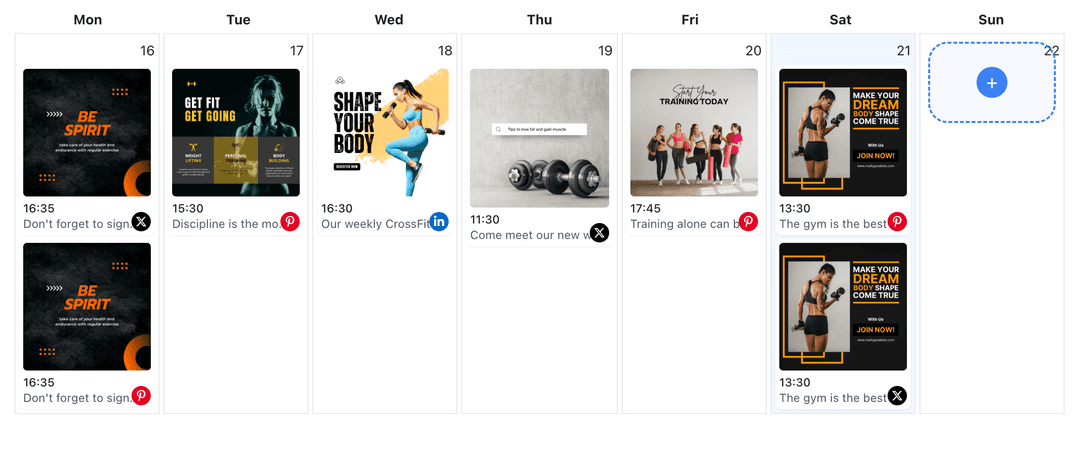
Franchises, boutiques, and local teams rely on WoopSocial to keep their Facebook Page Stories alive daily
Stories give followers a quick peek behind the scenes, but remembering to post them between meetings is tough. WoopSocial lets you build Facebook Page Stories from the same dashboard you already use for posts, so vertical updates go out on time without juggling phones.
Grow your presence
Streamline your Facebook strategy with powerful features designed for creators
Story Composer
Upload vertical photos or 15-second clips, write punchy captions, and tag swipe-up links before you hit schedule. When the story needs a longer follow-up, you can also schedule Facebook video posts from the same workspace. schedule Facebook video posts
- Vertical media support
- Caption + link fields
- Automatic publishing
Page-Level Targeting
Pick the Facebook Page that should receive the Story, keep branding consistent, and reuse proven copy across locations without copy-paste mistakes.
- Multiple Page picker
- Saved brand voice
- Reusable snippets
Calendar Synced Stories
See Stories alongside carousels, reels, and announcements so you never double-book a day. If you need a bigger planning view you can open the Facebook content planner without switching tabs. Facebook content planner
- Week and month views
- Color-coded entries
- Gap detection
How It Works
Connect Your Facebook Page
Authorize WoopSocial once so it can publish Facebook Stories on your behalf while you stay focused on campaign work.
Build the Story
Upload vertical photos or clips, stack them in order, and write captions or overlays so each frame supports your message.
Schedule and Publish
Choose the best time for your audience, preview the sequence, and let WoopSocial publish the Story automatically.
Vertical Preview Controls
See how each frame crops inside a 9:16 canvas so text never gets trimmed and Stories look polished on every phone.
Saved Sticker Prompts
Leave reminders for questions, polls, or link stickers so whoever uploads assets later knows which interactive elements to add.
Media Reuse Library
Store evergreen Story assets- logos, product shots, testimonials- and drop them into new campaigns without hunting through folders. When a Story idea deserves a permanent spot on the feed, you can also schedule Facebook image posts directly. schedule Facebook image posts
Free vs Pro Limits
Track how many of the free plan’s 15 monthly posts are already scheduled and upgrade to Pro when you need unlimited Story slots.
Why Schedule Facebook Stories?
Stories disappear after 24 hours, so missing a day quickly makes a Page feel quiet. Scheduling lets you batch shoot content, queue multiple Stories per week, and keep momentum even when store hours get hectic.
It also keeps campaigns consistent. Launch teasers, behind-the-scenes clips, and community shoutouts can all be staged at once, giving you time to review branding and ensure every Story supports the main message.
Tips for High-Performing Stories
Lead with motion or bold text so viewers stop tapping. Mix quick video snippets with branded stills, and finish with a clear CTA to visit your Page, reply, or swipe.
Pair Stories with other content types for full coverage- when you tease a product in Stories, you can also schedule Facebook image posts on the feed to answer follow-up questions for anyone who missed the 24-hour window. schedule Facebook image posts.
Ready to Schedule Facebook Stories?
Keep daily Stories rolling without babysitting your phone. Build them once inside WoopSocial and publish on time automatically.
Schedule your Facebook storyFrequently Asked Questions
Yes. Upload several vertical photos or clips, arrange them in order, and WoopSocial publishes the entire Story sequence at the scheduled time.
No. Once the Story is scheduled, WoopSocial publishes it automatically so you can stay offline or work on other tasks.
Saved media stays in your workspace, making it easy to drag older clips or graphic templates into new Story sequences.
Stories count toward the free plan’s 15 monthly posts. Upgrade to Pro whenever you need unlimited scheduling.
Yes. Update frames, captions, or publish times anytime before the Story goes live.
Stories appear in the same visual calendar as your feed content, and you can reference the Facebook content planner to see how everything fits together.
Keep Facebook Stories Consistent
Batch Stories, organize media, and publish automatically so your Page feels active every day.
Get Started with WoopSocial