Manage Multiple Facebook Pages with One Simple Calendar
Connect every Facebook Page to WoopSocial, switch calendars, and keep scheduled posts publishing automatically without juggling Meta tabs or extra tools.
Manage your Facebook Pages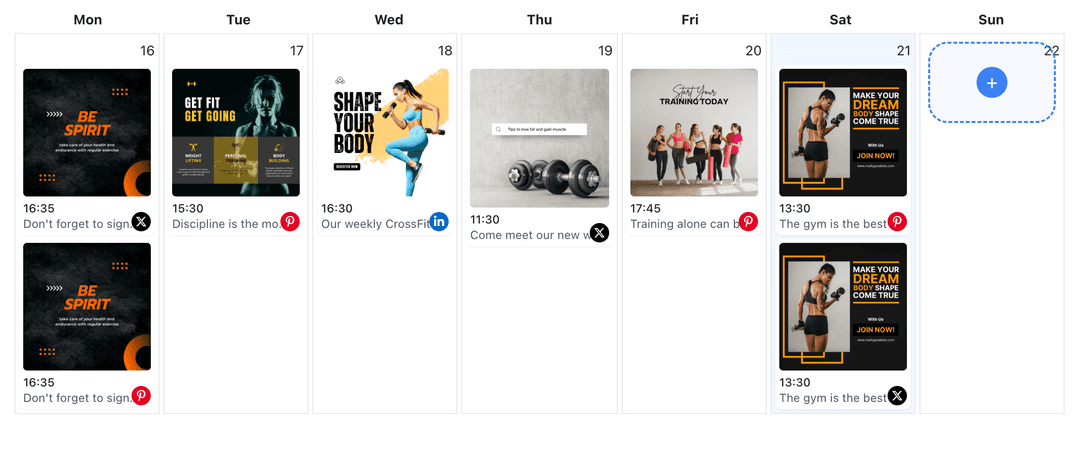
Trusted by creators, agencies, and franchise teams that manage more than one Facebook Page
Managing multiple Facebook Pages is messy when you hop between browser tabs. WoopSocial gives you one visual calendar for every Page you run. Connect accounts, see upcoming posts in one place, and keep scheduled content moving without complicated workflows.
Grow your presence
Streamline your Facebook strategy with powerful features designed for creators
Multi-Page Dashboard
Control every Facebook Page from a single dashboard. Review queues, duplicate campaigns, and keep launch dates aligned across accounts. For big campaigns you can also bulk schedule Facebook posts. bulk schedule Facebook posts
- Connect multiple Pages
- Single calendar workspace
- Automatic publishing
Page-Specific Calendars
Filter the calendar for one Page, see empty slots, and plan content around promotions. The same workspace lets you schedule Facebook video posts whenever a Page relies on native video. schedule Facebook video posts
- Per-Page filters
- Upcoming post view
- Video friendly planning
Consistent Publishing
Assign posts to the correct Page, choose the publish time, and let WoopSocial handle the rest. No manual handoffs, no switching logins, just reliable publishing for every Page.
- Automatic posting
- One approval path
- Clear time slots
How It Works
Connect Your First Page
Authorize WoopSocial to access your primary Facebook Page. The secure flow takes a few clicks and you can disconnect anytime.
Add More Pages
Link additional Facebook Pages from the same dashboard. Free plan users keep one Page per platform, while Pro accounts unlock multiple connections.
Schedule by Page
Pick the Page when you create a post, set the date and time, and review everything inside the calendar before it publishes.
Unified Calendar View
See posts for every Facebook Page in one visual calendar. Quickly identify campaign overlaps, fill empty days, and confirm that each Page stays active.
Per-Page Filters
Drill into a single Page to review its week, duplicate posts, or adjust timing without touching the rest of your Pages.
Plan-Friendly Limits
Free plan includes 15 posts per month across all Pages. Upgrade to Pro when you need unlimited posting and more Page connections.
Reliable Publishing
Once a post is scheduled, WoopSocial publishes it automatically for the selected Page. You never have to log back into Meta to push it live.
Why Centralize Your Facebook Pages?
Running multiple Facebook Pages usually means separate browser profiles, duplicated drafts, and scattered reminders. A single WoopSocial calendar removes that friction. Every Page you manage lives in the same scheduling workspace, so you always know which campaigns are ready, which Pages still need content, and where to focus next.
Centralizing Pages also keeps messaging consistent. Local franchises can reuse brand announcements while still tailoring captions, and agencies can keep clients informed without exporting spreadsheets. When everything is scheduled from one place, it is easier to maintain tone, cadence, and branding standards for every Page.
Keep Multi-Page Campaigns Organized
Product launches, seasonal menus, and service updates often need to publish across several Facebook Pages at once. WoopSocial lets you stage those posts in one sitting, assign each to the right Page, and confirm timing in the calendar before anything goes live.
You can also stagger announcements when Pages serve different regions. Simply filter the calendar for each Page, adjust the publish time, and WoopSocial will handle the rest. No spreadsheets, no reminders, just a dependable cadence for every audience you serve.
Ready to Manage Multiple Facebook Pages?
Connect your Pages, plan their content, and publish from one simple calendar. Start free and upgrade when you need more volume.
Manage your Facebook PagesFrequently Asked Questions
Yes. Free plan includes one Facebook Page per platform. Upgrade to Pro when you need to connect and schedule posts for multiple Pages from the same dashboard.
Choose the Page from the account picker before you schedule a post. The calendar filter shows only the selected Page, so you always know which content belongs where.
You can mix text, images, and video per Page. When a Page relies on photo updates, you can also schedule Facebook image posts without leaving the dashboard. schedule Facebook image posts
Yes. Once you schedule a post for a Page, WoopSocial publishes it at the scheduled time. You do not need to log into Meta when the post goes live.
Existing posts stay assigned to their current Page. Adding a new Page simply gives you another option in the calendar without changing anything that is already scheduled.
You can disconnect any Page from WoopSocial at any time. Scheduled posts for that Page will pause until you reconnect or assign them elsewhere.
Stay on Top of Every Facebook Page
Manage campaigns for multiple Pages without spreadsheets or extra tools. WoopSocial keeps scheduling simple for every account you run.
Get Started with WoopSocial